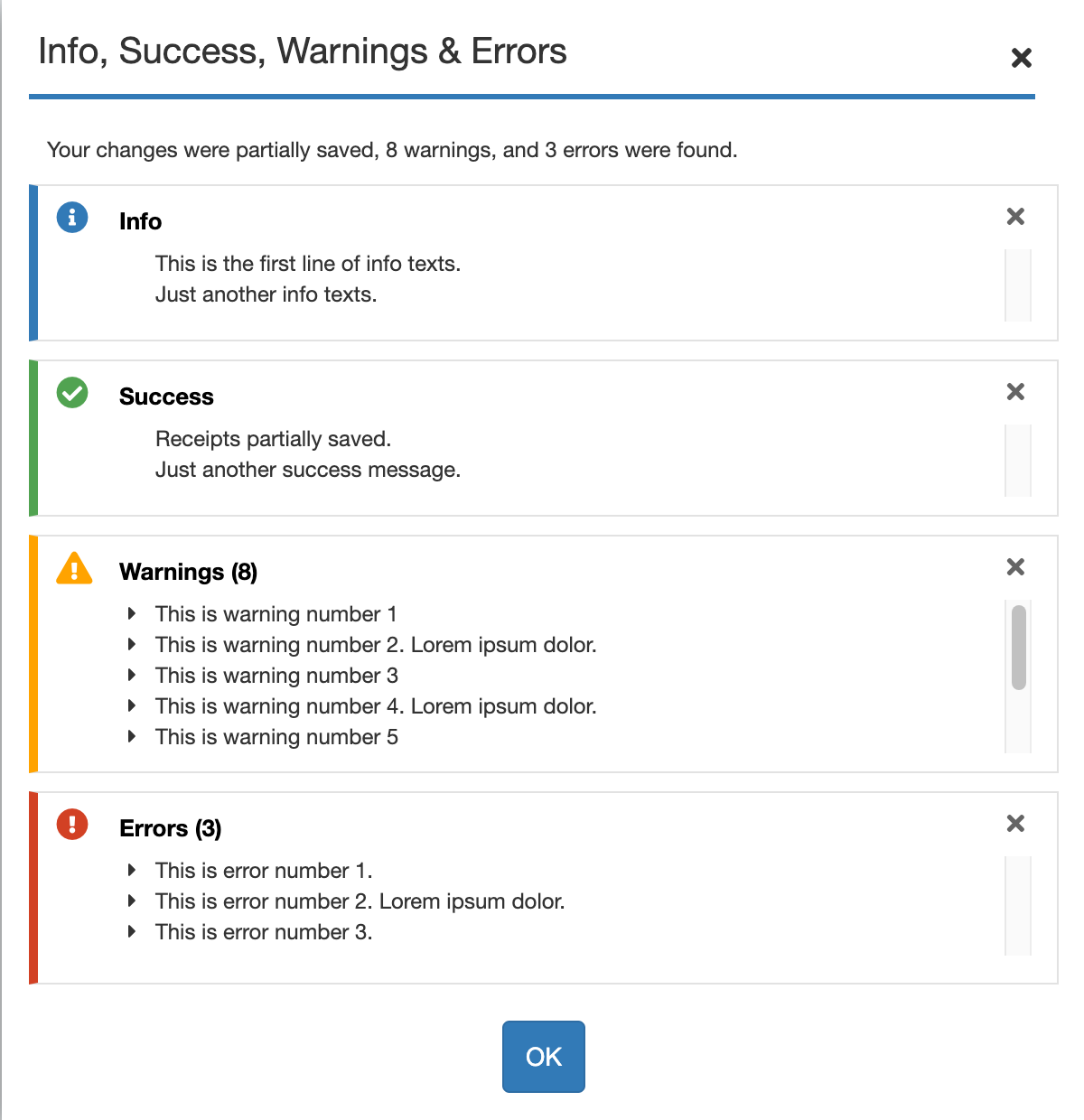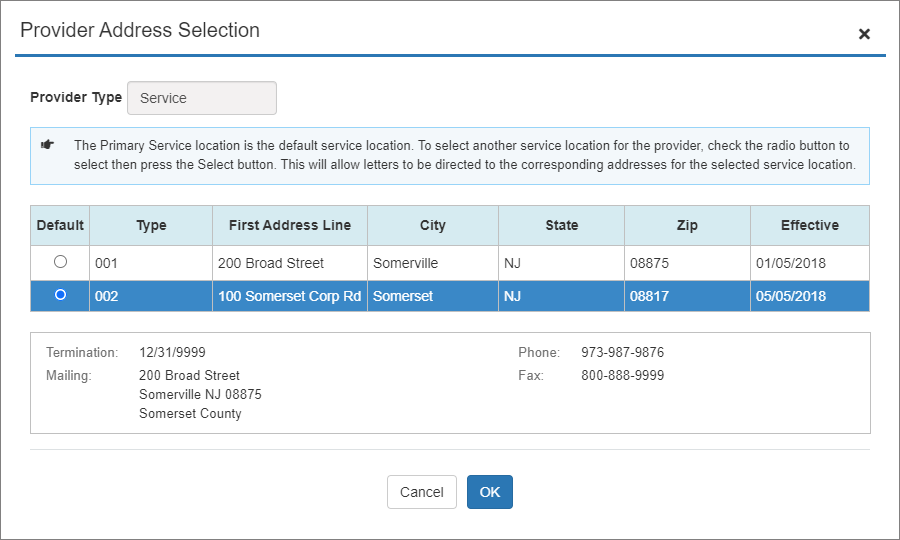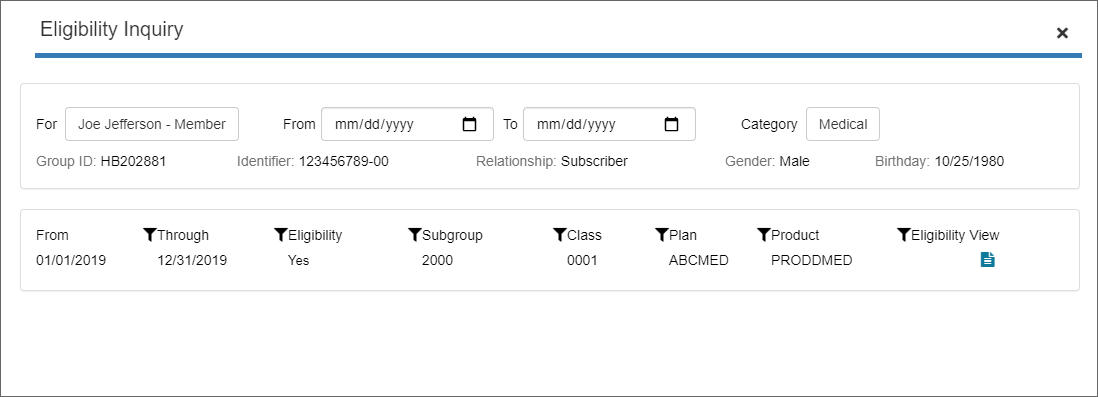PageNameHereDialog BoxesLast updated on: 04/05/2021 |
| Usage: For business messages, dev teams are responsible for the messaging. |
| Actions: One primary button or the combination of the primary and secondary buttons can be used for the dialog action controls. The key 'Enter' is for accessing the primary button and the key 'Esc' is for closing the dialog. |
| Complex Content Dialog Boxes (Click the Thumb Nails to open Sample Dialog Boxes) | |
|
|
If you need help, please e-mail the PX Team or send us a message on Microsoft Teams. |